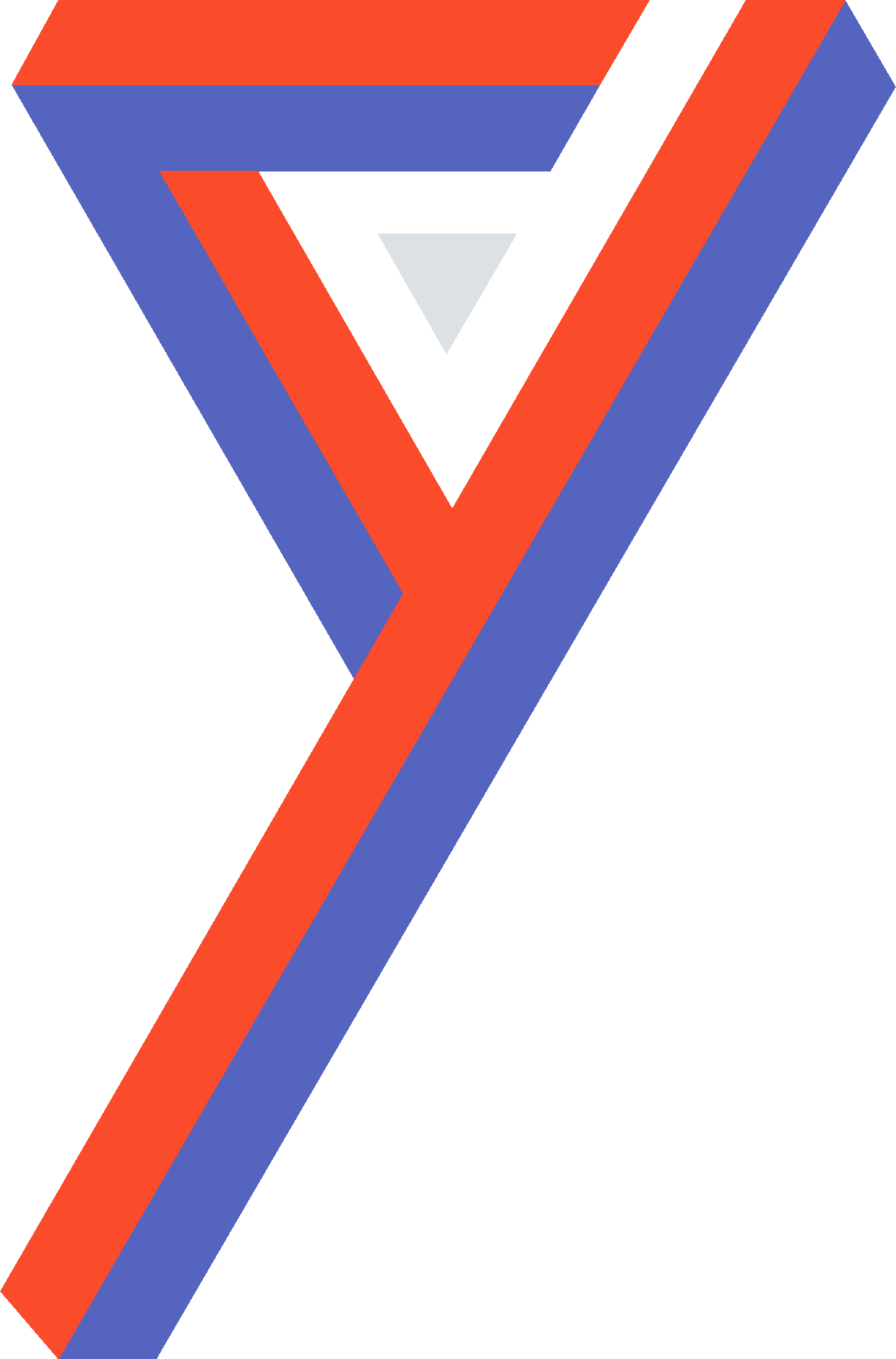Ever since mobile phones were invented in 1973 by Motorola company, they have come a long way. In the beginning mobile phones were only meant to make calls and stay connected with our family and friends.
Then fast forwarding a little, we had our classic mobile phones such as BlackBerry and Nokia, with keypad and plenty other features. It was in 1999, the first BlackBerry phone was unveiled. It was an immediate success for its super-easy email service, they were seen as the business tools allowing users to read and respond to emails from anywhere. It is the same year when emojis were created by Shigetaka Kurita in Japan.
Even though every phone had a keypad with messaging capabilities, it was very clumpsy and too time-taking to type anything at all. But then arrival of Qwerty keypads made texting easier.
Later in 2007, Apple took the world by storm as it released its revolutionary and magical product, the iPhone. With its supreme touchscreen capabilities, it put itself nearly five year ahead of its competitors. This little device made messaging more powerful and meaningful.
Today look anywhere, we’re surrounded by smartphones and messaging applications with emojis, stickers, voice message, etc. They keep us connected to world and help us express ourselves better than we can on a call. If you look at the stats on texting it will surprise you. Over 560 billion texts sent everyday! WhatsApp and Messenger combine for more than 60 billion messages everyday!!
“Over 560 billion texts sent everyday! WhatsApp and Messenger combine for more than 60 billion messages everyday!!”
Most of the people in todays generation prefer messaging to calling. It is easy to use and the power to send pictures, videos, and many other features give it an edge over calling.
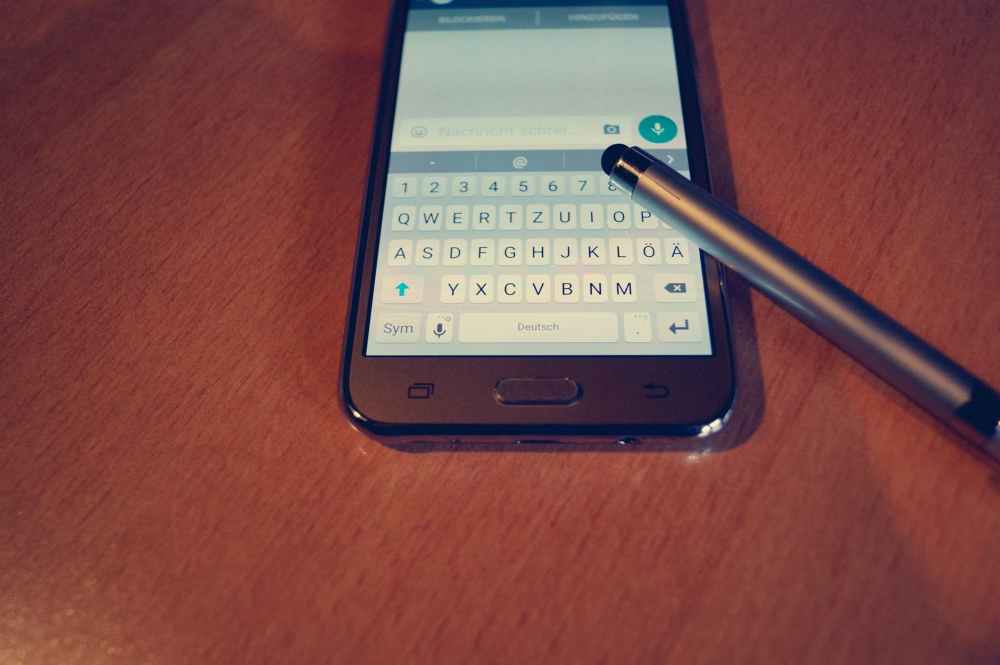
But what exactly is a chat bot? It is a common misconception that a chat bot is an artificial intelligence communicating with humans, but the truth is that it is just a software or a program powered by machine learning that can interact with text messages.
So it is clear that messaging and texting in any platform is more prevelant than calling. But some might wonder, what is the use of chat bots when can text ourselves? Well we use it already and its catching up really fast…any idea what I am talking about? Ok Google….tell me what is a chat bot. Yes, google assistant to an extent is an chatbot that can answer to our questions and give suitable replies to our notorious questions. Not just Google Assistant even Alexa is an chatbot. Only they are voice activated unlike the rest of the usual chat bots. Apart from these famous ones, chatbots are available on Facebook Messenger and WeChat. These chatbots are used by many companies to connect with its customers via chatting and knowing what they want.
Try this, go to Facebook Messenger and search for your one your favorite restraunt or just search for ‘KFC’ or ‘Dominos’. It will ask for some permissions, just okay that for the sake of this activity. And you will notice that it starts a conversation with you and you can reply to it.
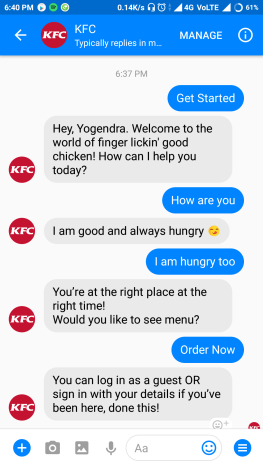
It tries to keep the conversation short and likes to stick to quick replys and buttons, but natural conversation is also possible. Using such tools you can order food or book a ticket just by a text message!
This a small glimpse of the possible future we could have. Chatbots could replace heavy and space consuming apps. As we have seen from Google Assistant, instead of texting we can simply give a voice command and job done! This is a really cool area that is growing really fast and is on high demand.
In order to enter in this field you must know how to code Java script and have a curious mind. Machine learning, deep learning, neural networks, etc are the are the key to this.
Normally a chat bot has to pass through series of tests called ‘Turing tests’ and meet the line of perfection. In this test the chat bot is trained to chat and sound natural.
But you can make your own chatbot on Facebook messenger! Without using any code! If you are intrested then just follow these steps:
- Go to Chatfuel , here you can create your own chatbot
- Click on “Get started for free”
- Sign in using your Facebook
- Click on “Create a blank bot”
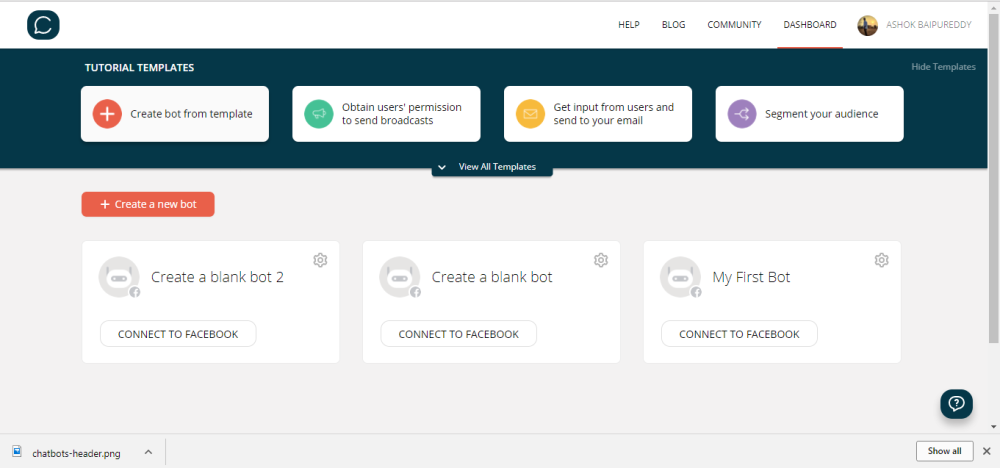
- Now you need to understand that the welcome message is the message that you will receive every time you start the conversation.
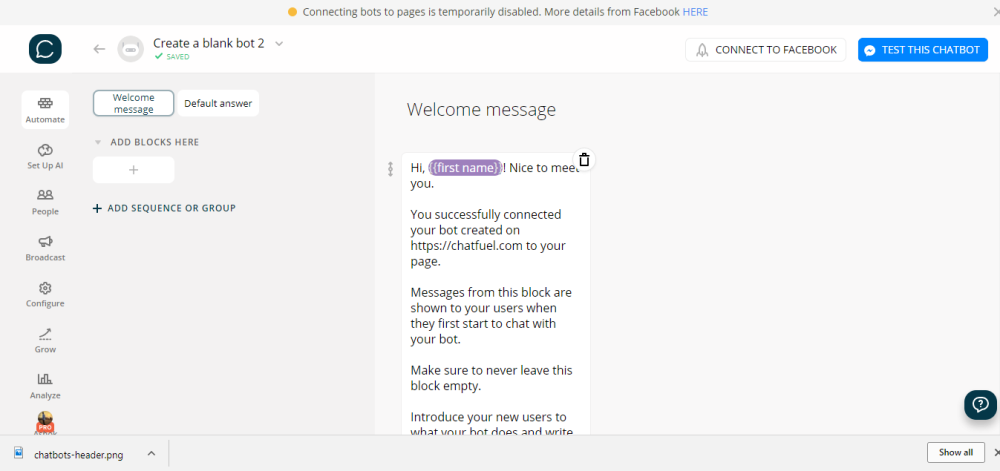
- You can delete the default welcome message and create your own by clicking on ‘text’ button at the bottom.
- You can button to any text to get an response from the user
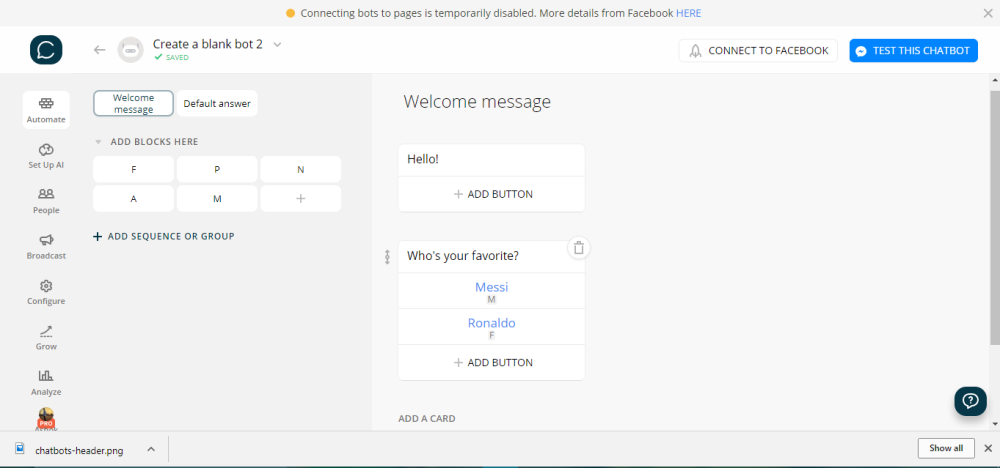
- For every button that you create there is a block to be created. This means when the user selects one of the options it will direct to the respective block.
- You need to click on each block to create further texts. (You must assume every possibility and type your content)
- You can also add a link to the button so that, it opens every time anyone clicks on it
- You can add quick replies (just like the ones in Google assistant) to get an quick response.
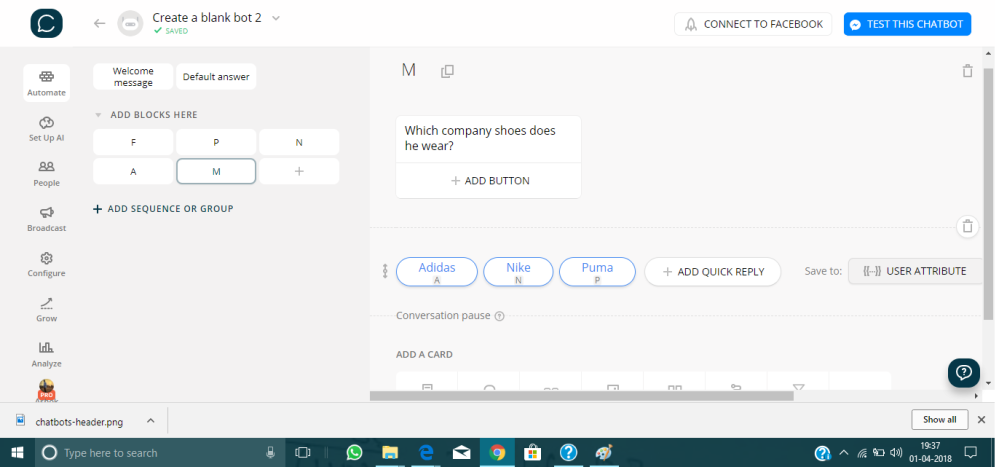
- You can also add images from gallery to make it more attractive
- You have an option to add the typing effect (…) to make it look more awesome.
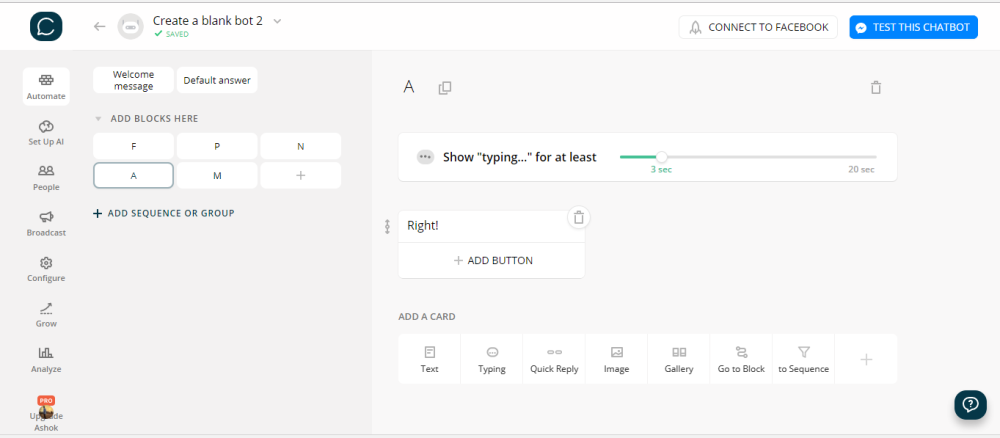
- From here it is upto your imagination and idea.
- Last but the most important, click on the “Test this chat bot ” present on the top right of your screen. Keep testing, keep finding faults and keep improving. In case your bot fails it will give a default reply, whose button is visible beside the ‘welcome message’ block.
This is the easiest way to create your own chat bot. Normally you would be able to connect this chat bot to your profile, but it is temporarily not available due the on-going Facebook’s controversy with Cambridge Analytica.
There are some other platforms where you are not just limited to some options and can create your own chat bot like, Gupshup . Dialogflow is one platform where you can work with Google Assistant based chat bot.